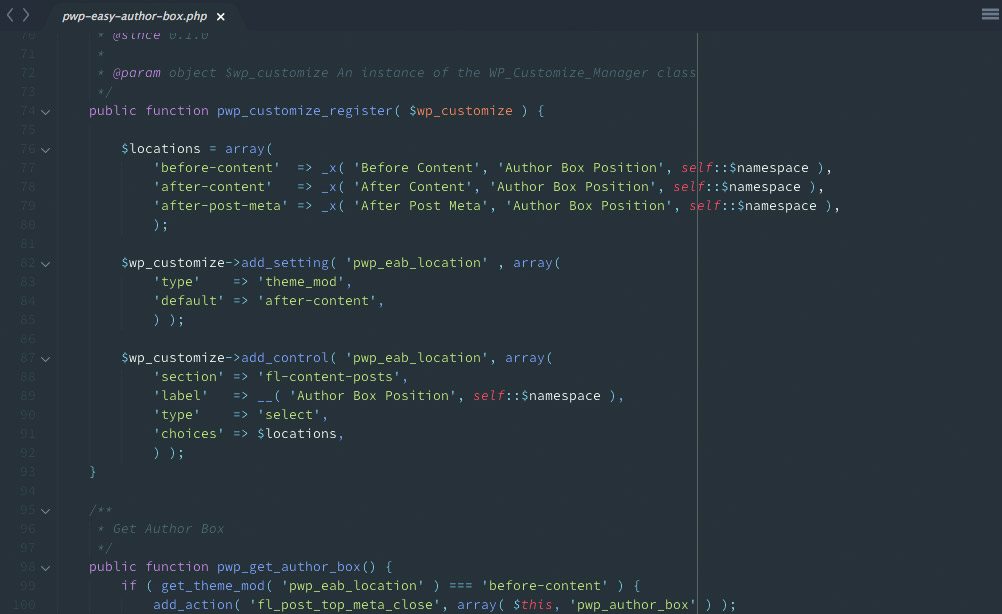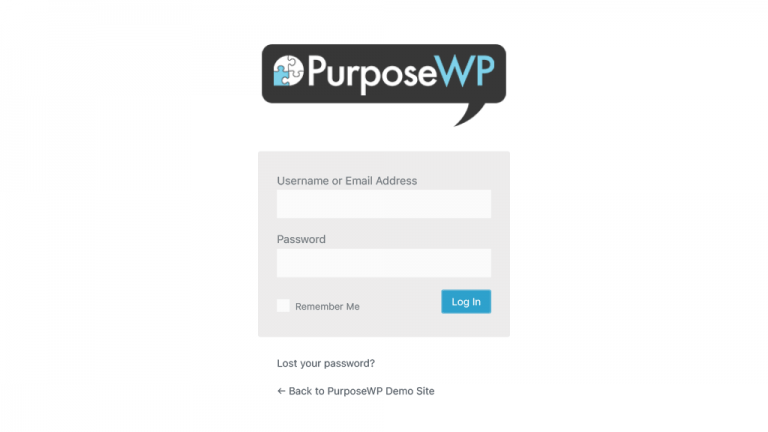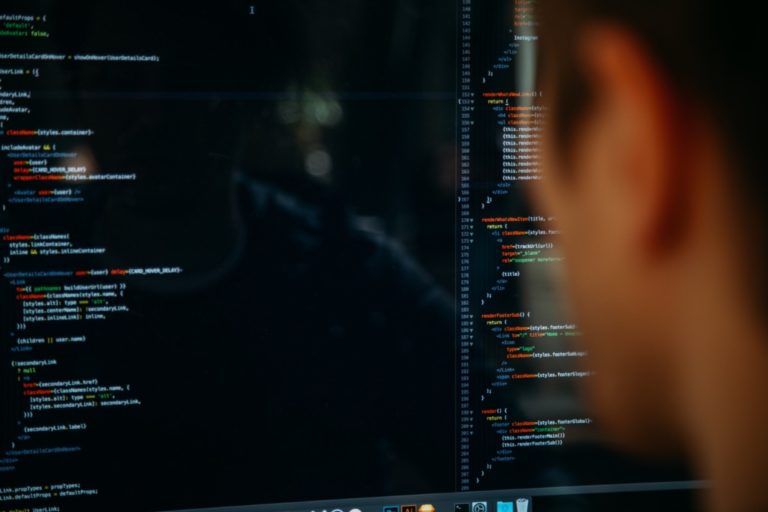Add an Author Box to the Beaver Builder Theme
You’ve spent hours crafting that new post. Days of editing and tweaking have passed. It’s your masterpiece, your magnum opus! You should get some credit for your efforts, right?! Get the credit you deserve by adding an Author Box to your site.
Adding an Author Box to your blog posts is a great way introduce yourself to your readers. Luckily, we can do it in a way that we don’t have to do a lot of extra work every time we add a new post to our site.
The Problem
I build a lot of client sites using the Genesis Framework and adding an author box is fairly straight forward and well documented. However, when I redesigned this site and chose to use the Beaver Builder theme, it wasn’t immediately clear how to go about adding an author box to my posts.
I Googled a bit and found a solution on Beaver Builder’s archived support forums. A little helping of copy pasta revealed the solution to be inadequate, but I was able to tweak it a bit and get things going.
I’m sure there is still some suspect code here since I’m just an internet educated code monkey, but it’s quick and dirty and it worked for what I needed.
The Solution
Moving Forward
The biggest problem with this function is that copying and pasting a chunk of code into your theme’s functions.php isn’t very user friendly and seems to be in complete opposition to what Beaver Builder is trying to achieve.
There are also plenty of author box plugins available in the WordPress plugin repository, but soo many of them add a lot of bloat to your website for such a simple design element. I wanted something that would meet the following criteria:
- Be Simple – Use the Customizer to configure the Author Box since Beaver Builder theme users already use it for theme settings.
- Be Lightweight – Only utilize the data available in a default WordPress user profile.
- Be Flexible – Allow users to determine what data is presented and where to place the Author Box.
The Final Result
I think I was able to achieve my goals. I’m using the plugin on this site and it seems to work great everywhere except in the Customizer live preview. I’ll keep working on it and hash out the bugs as best I can.
Fee free to download the plugin over on GitHub.